Tutorial 01 - Color Object: 1 Color / 1x1 Size
To program the coloring of an object in RPG Maker we will use:
- Events and Event Pages
- Commands
- Switches or Self Switches
- Conditions
We will also use 2 versions of the Tileset:
- Colorful Tileset
- Black and White Tileset

Let's color a mailbox?
1. Add an Event
2. Pick the Image from the Black and White Tileset
3. Mark it Priority as "Same as Character" (if you want the Player to be unable to walk over it, like in this case)
4. In the Contents add a command to set some Self Switch ON
Event Mailbox Page 1
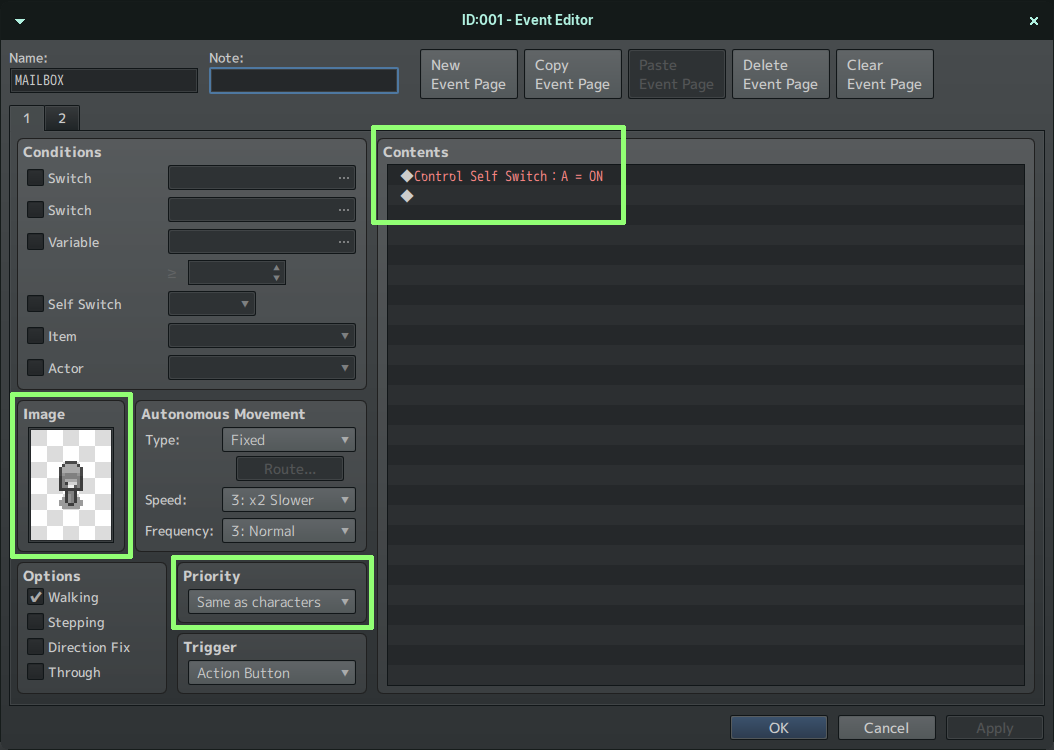
5. Create a New Event Page (the button is in the top/center)
6. In Event Page 2:
- Pick the Image from the Colorful Tileset
- Mark it Priority as "Same as Character"
7. Set the Condition Self Switch ON to the Self Switch you choose in Page 1
Event Mailbox Page 2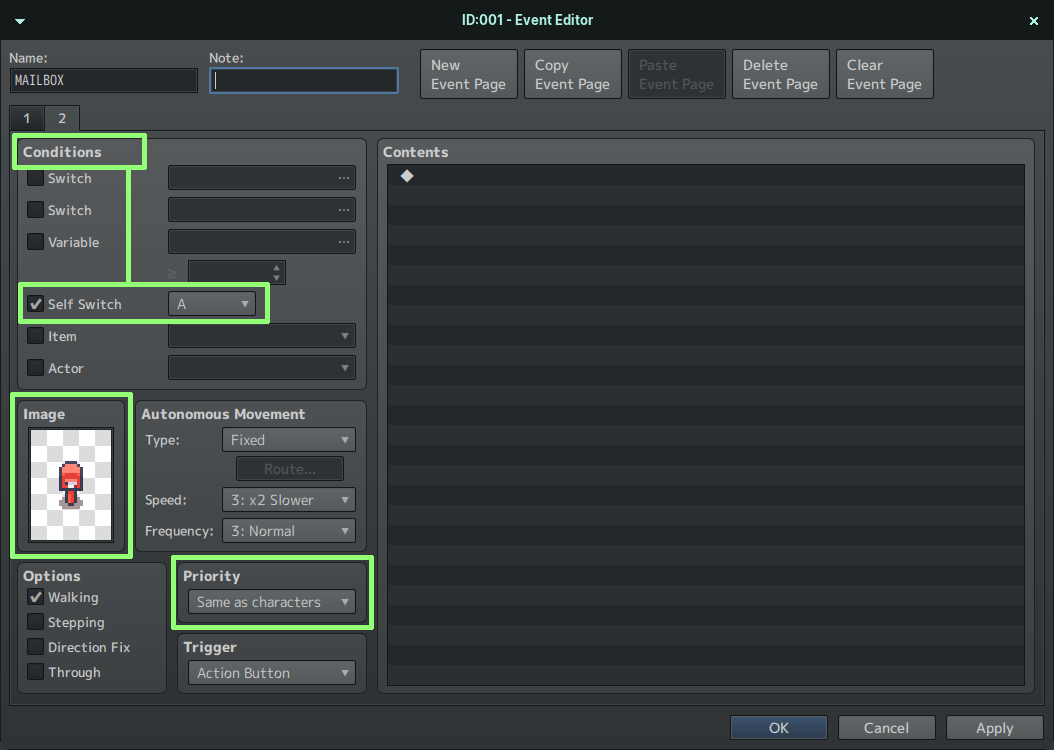
You can also do this using normal Switches instead of Self Switches. (To color more complex objects, larger and/or with more colors, we will need to use the normal Switches.)
Thank you for reading! Hope I could help :)
Colorful greetings from Brasil
~.~
Color the Game (Demo) Serene Island
Color the pixelart scenario in this relaxing game.
| Status | In development |
| Publisher | |
| Author | zhiOmn (Zião) |
| Tags | color, Colorful, coloring, demo, limezu-tileset, Pixel Art, Relaxing, RPG Maker |
| Languages | English |
More posts
- Tutorial 02 - Color Object: 1 Color / Bigger than 1x1 SizeFeb 14, 2024
- Update 01 - End Screen and "Special FX"Feb 11, 2024
- Demo Release - Color the Game (Serene Island)Feb 10, 2024

Leave a comment
Log in with itch.io to leave a comment.